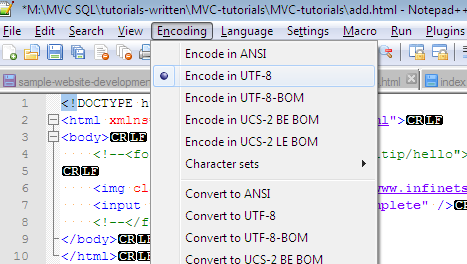While running the project I got the following  character displayed on the top of the html page. It was fixed by encode the html file using Notepad++.
Problem:
<html xmlns="http://www.w3.org/1999/xhtml">
<head>
<meta charset="utf-8">
<meta name="viewport" content="width=device-width">
<title>Render HTML filein ASP.NET MVC view?</title>
</head>
<body>
<h2>Render HTML filein ASP.NET MVC view?</h2>

<img class="temp-logo" src="http://www.infinetsoft.com/Images/logoinfi.png" title="learn infinite software skills through infinetsoft.com" alt="infinetsoft company logo">
<input type="submit" value="Mark Complete">
</body>
</html>
Solution:
Step 1: Open the html file using Notepad++. Click on the Encoding menu; it will be display like below screen.
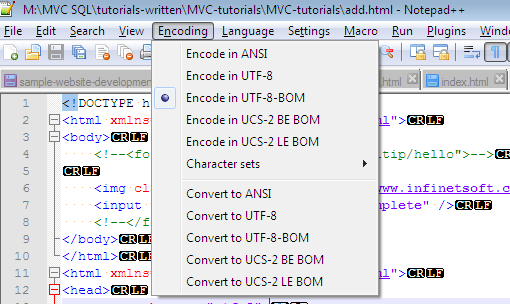
Step 2: Select menubaràencodingà encode in utf=8 and Save it.