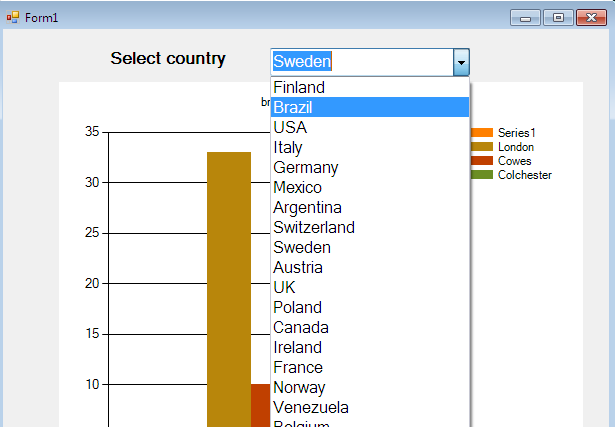Data binding directly to a store query (DbSet, DbQuery, DbSqlQuery) is not supported. Instead populate a DbSet with data, for example by calling Load on the DbSet, and then bind to local data. For WPF bind to DbSet.Local. For WinForms bind to DbSet.Local.ToBindingList()
When I tried to run the application I got the following error it was resolved. You need to use the result of the query as datasource for your combobox.
In this example, I want to bind the list countries to a combobox using c# .net.
private void LoadCountries()
{
var countries = (from c in db.Orders
select new { c.ShipCountry }).Distinct().ToList();
cboCountry.DataSource = countries;
cboCountry.ValueMember = "shipcountry";
cboCountry.DisplayMember = "shipcountry"; }