To run Android Virtual Device (AVD) on a computer. we need to enable Virtualization technology (vt-x or AMD-v or HyperV).
Enable Intel virtual technology in Bios (Zebion Motherboard):
Press DEL key in keyboard. You will see bios settings.Go to Advanced tab and select CPU configuration
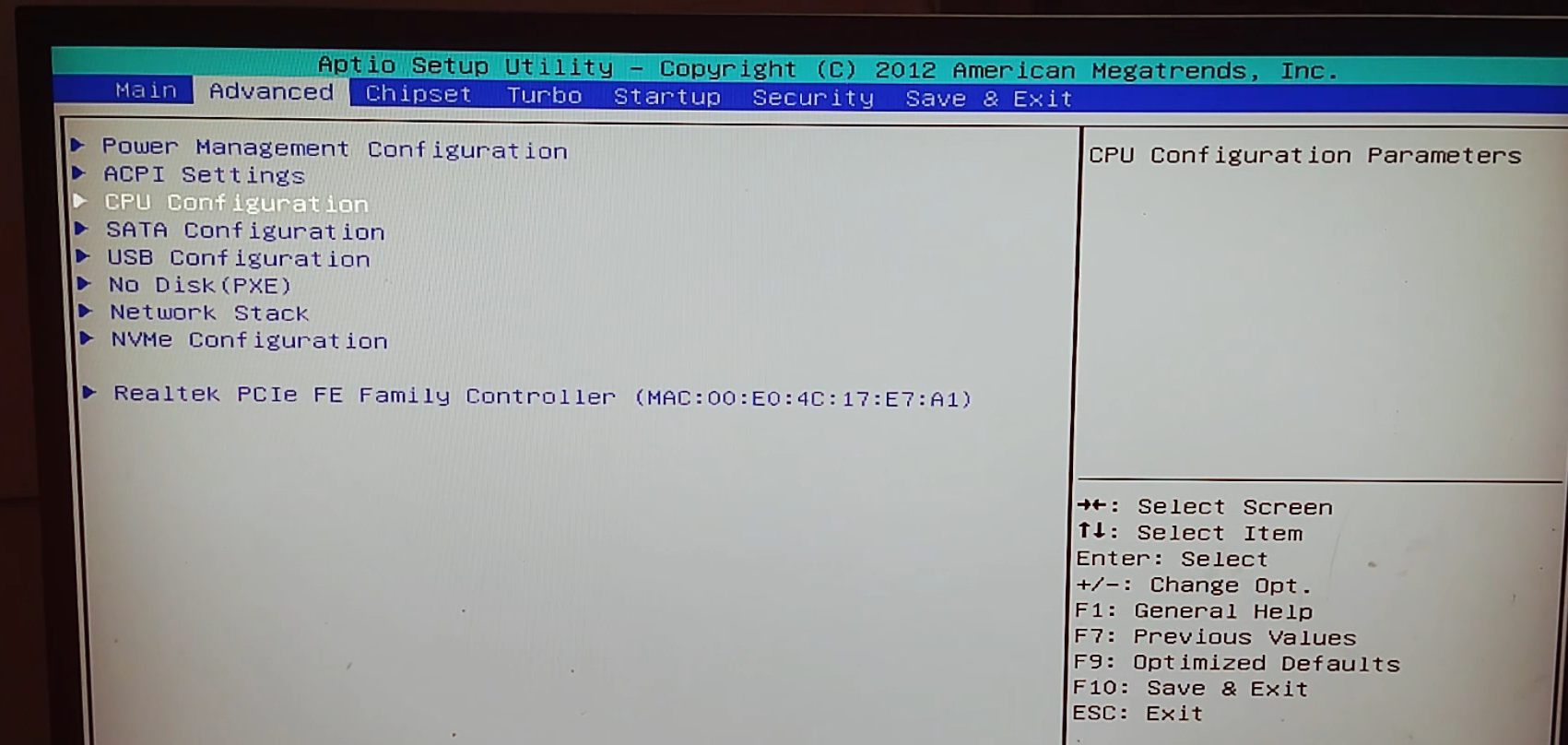
Now just select the intel virtualization technology by pressing down key and press enter key enable it.
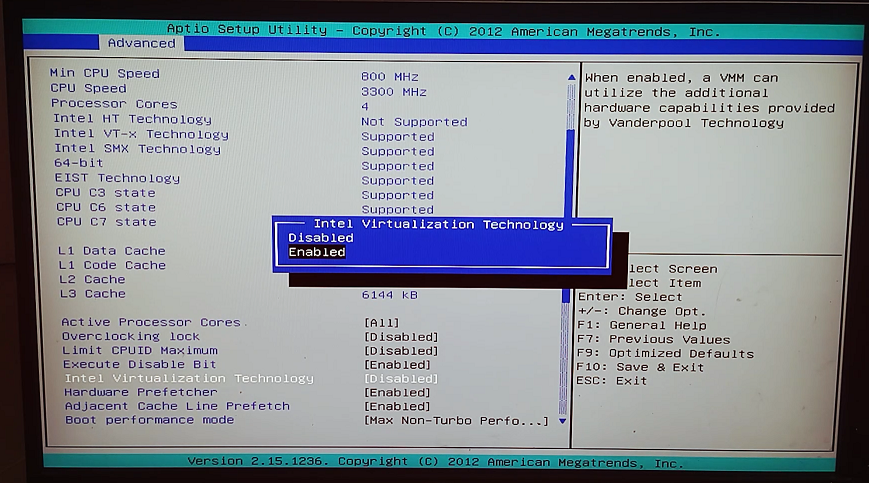
VIDEO GUIDE:
Post your comments / questions
Recent Article
- How to create custom 404 error page in Django?
- Requested setting INSTALLED_APPS, but settings are not configured. You must either define..
- ValueError:All arrays must be of the same length - Python
- Check hostname requires server hostname - SOLVED
- How to restrict access to the page Access only for logged user in Django
- Migration admin.0001_initial is applied before its dependency admin.0001_initial on database default
- Add or change a related_name argument to the definition for 'auth.User.groups' or 'DriverUser.groups'. -Django ERROR
- Addition of two numbers in django python

Related Article