In this article, I will show you how to dynamically manage xml configuration file c# asp.net. To configure webconfig file dynamically, open web config file using webconfigurationManager and check the key is exists or not. If appsetting is not configured , add a new key otherwise update the appsetting.
Code behind C#:
protected void Page_Load(object sender, EventArgs e)
{
UpdateSetting("UnobtrusiveJavaScriptEnabled", "true");
}
public void UpdateSetting(string key, string value)
{
Configuration config = WebConfigurationManager.OpenWebConfiguration("~");
if (config.AppSettings.Settings[key] == null)
{
config.AppSettings.Settings.Add(key, value);
}
else
{
config.AppSettings.Settings[key].Value= value;
}
config.Save();
ConfigurationManager.RefreshSection("appSettings");
}
Description: Run the application, it will update the following property “UnobtrusiveJavaScriptEnabled” set to true and save the config file and then refreshes the section in the web.config file.
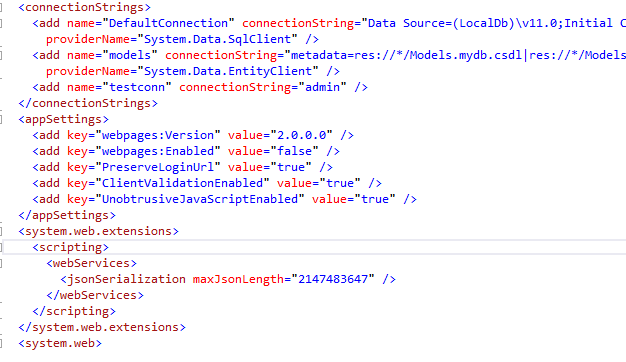
Post your comments / questions
Recent Article
- How to create custom 404 error page in Django?
- Requested setting INSTALLED_APPS, but settings are not configured. You must either define..
- ValueError:All arrays must be of the same length - Python
- Check hostname requires server hostname - SOLVED
- How to restrict access to the page Access only for logged user in Django
- Migration admin.0001_initial is applied before its dependency admin.0001_initial on database default
- Add or change a related_name argument to the definition for 'auth.User.groups' or 'DriverUser.groups'. -Django ERROR
- Addition of two numbers in django python

Related Article