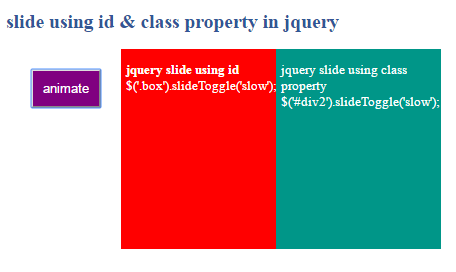In this article we will discuss to create slide silde using id or class property using slideToggle() property. It is visually better than toggling, I will show you with example.
Example:
<html lang="en-US" xml:lang="en-US" xmlns="http://www.w3.org/1999/xhtml">
<head>
<title>slide property injquery</title>
<script src="//code.jquery.com/jquery-1.10.2.js"></script>
<script type="text/javascript">
$(document).ready(function () {
$('#animate').click(function () {
$('.box').slideToggle('slow');
$('#div2').slideToggle('slow');
});
});
</script>
<style type="text/css">
div {
display: inline-block;
float: left;
color: #fff;
font-size: 13px;
padding-left: 5px;
}
.button {
background-color: purple;
color: white;
margin: 20px;
padding: 10px;
}
.first {
width: 150px;
height: 200px;
background: red;
}
.second {
width: 160px;
height: 200px;
background: #009688;
}
</style>
</head>
<body>
<div class="content">
<h2 style="color: #325696">slide using id& class property in jquery</h2>
<div>
<input type="button" id="animate" class="button" value="animate" />
</div>
<div class="box first">
<p><b>jquery slide using id </b>
$('.box').slideToggle('slow');
</p>
</div>
<div id="div2" class="second">
<p>jquery slide using class property
$('#div2').slideToggle('slow');
</p>
</div>
</div>
</body>
</html>
Output: