In this tutorial I will show how to customize pagination for django admin. Django admin already provides pagination by default. It shows 100 per page. Here I Just setting list_per_page=5. You can change this by adding the following line in admin.py file.
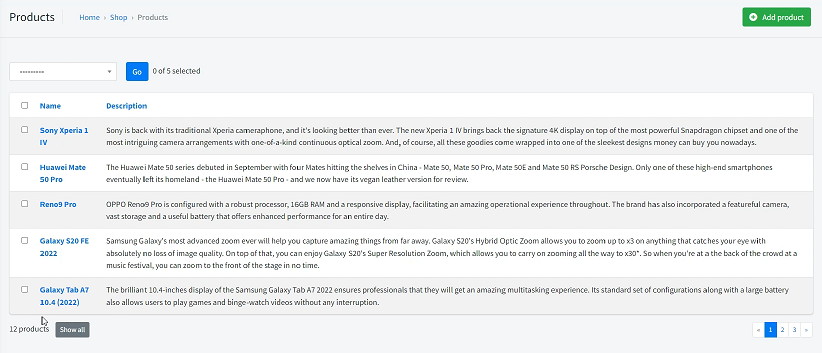
PYTHON CODE:
from django.contrib import admin from .models import * class ProductAdmin(admin.ModelAdmin): list_display = ('name', 'description') list_per_page=5 admin.site.register(Product,ProductAdmin)
Post your comments / questions
Recent Article
- How to create custom 404 error page in Django?
- Requested setting INSTALLED_APPS, but settings are not configured. You must either define..
- ValueError:All arrays must be of the same length - Python
- Check hostname requires server hostname - SOLVED
- How to restrict access to the page Access only for logged user in Django
- Migration admin.0001_initial is applied before its dependency admin.0001_initial on database default
- Add or change a related_name argument to the definition for 'auth.User.groups' or 'DriverUser.groups'. -Django ERROR
- Addition of two numbers in django python

Related Article