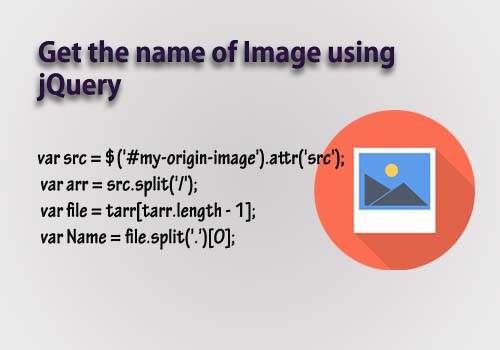
In this article, I will show you how to get the name of image using jQuery. We can get the Image using jQuery id selector, then using slash(‘\’) and split into array(s). If you want to get image name with extension take the last column from array list. Further, you can also get rid of the extension from the image.
JS Code:
<script type="text/javascript">
$(document).ready(function () {
function GetImage() {
var src =$('#my-origin-image').attr('src'); //"images/banner/Penguins.jpg"
var arr = src.split('/'); //["images","banner","Penguins.jpg"]
var file = tarr[tarr.length - 1]; //Penguins.jpg
var Name = file.split('.')[0]; // "Penguins"
// Code here
}
}); </script>