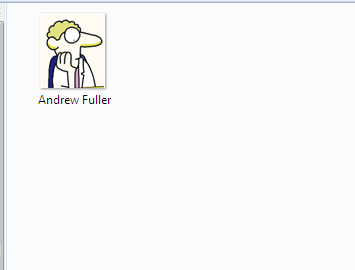In this article I will show you how to resize image in asp.net c#. the user selects the image using file upload control and compress and save it in a project specified folder.
Before saving the image compress the Quality, resize and formating.
Compress.aspx:
<form id="form1" runat="server">
<div>
<asp:FileUpload ID="fileupload1" runat="server" />
<asp:Button ID="btnsave" runat="server" Text="Save" OnClick="btnsave_Click" />
</div>
</form>
Compress.aspx.cs:
protected void btnsave_Click(object sender, EventArgs e)
{
string filename = Path.GetFileName(fileupload1.PostedFile.FileName);
string targetPath = Server.MapPath("Images/" + filename);
Stream strm = fileupload1.PostedFile.InputStream;
var targetFile = targetPath;
//Based on scalefactor image size will vary
GenerateThumbnails(0.5, strm, targetFile);
}
private void GenerateThumbnails(double scaleFactor, Stream sourcePath, string targetPath)
{
using (var image = System.Drawing.Image.FromStream(sourcePath))
{
var newWidth = (int)(image.Width * scaleFactor);
var newHeight = (int)(image.Height * scaleFactor);
var thumbnailImg = new Bitmap(newWidth, newHeight);
var thumbGraph = Graphics.FromImage(thumbnailImg);
thumbGraph.CompositingQuality = CompositingQuality.HighQuality;
thumbGraph.SmoothingMode = SmoothingMode.HighQuality;
thumbGraph.InterpolationMode = InterpolationMode.HighQualityBicubic;
var imageRectangle = new Rectangle(0, 0, newWidth, newHeight);
thumbGraph.DrawImage(image, imageRectangle);
thumbnailImg.Save(targetPath, image.RawFormat);
}
}
Output: