I got this following error when I try to save an image with an alpha channel (transparency) as a JPEG file. "cannot write mode RGBA as JPEG".
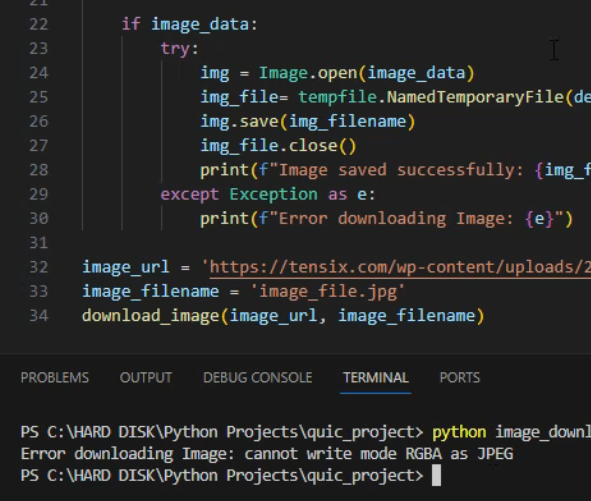
CODE:
try: img = Image.open(image_data) img_file= tempfile.NamedTemporaryFile(delete=False, suffix='.jpg') img.save(img_filename) img_file.close() print(f"Image saved successfully: {img_filename}") except Exception as e: print(f"Error downloading Image: {e}")
SOLUTION:
JPG does not support transparency. To resolve this issue convert RGBA to RGB, after that you will be able to save as JPG.
try: img = Image.open(image_data) if img.mode=='RGBA': img =img.convert('RGB') img_file= tempfile.NamedTemporaryFile(delete=False, suffix='.jpg') img.save(img_filename) img_file.close() print(f"Image saved successfully: {img_filename}") except Exception as e: print(f"Error downloading Image: {e}")
VIDEO GUIDE:
Post your comments / questions
Recent Article
- How to create custom 404 error page in Django?
- Requested setting INSTALLED_APPS, but settings are not configured. You must either define..
- ValueError:All arrays must be of the same length - Python
- Check hostname requires server hostname - SOLVED
- How to restrict access to the page Access only for logged user in Django
- Migration admin.0001_initial is applied before its dependency admin.0001_initial on database default
- Add or change a related_name argument to the definition for 'auth.User.groups' or 'DriverUser.groups'. -Django ERROR
- Addition of two numbers in django python

Related Article