When I tried to run this command “aspnet-regiis.exe -ir” in the command prompt I got the following message “You must have administrative rights on this machine in order to run this tool”.
Solution:
You must follow the following instruction,
Start-> cmd
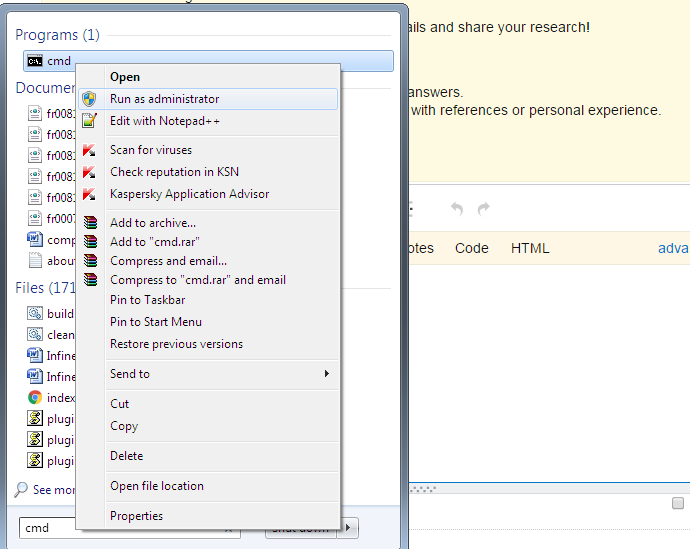
Right click on it and select “Run as administrator” and to confirm, click yes button, it will open a command prompt like below.
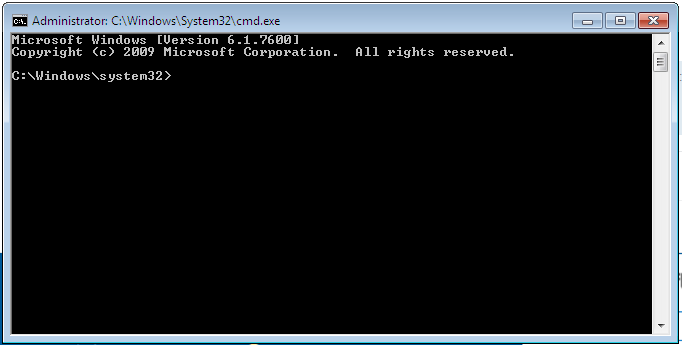
Type this command “aspnet-regiis.exe -ir” in the command prompt and press enter.