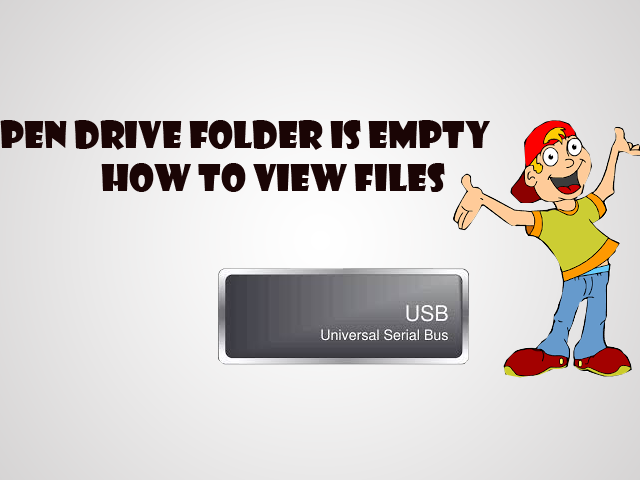
Pen drive problem:
Pendrive in computer, It shows the occupying space.but when I open it .It shows it is empty.
Follow the steps to recover the pen drive problem.
Check if the files are not in hidden mode.
Solution:
Click on "Start" -->Run --> Type cmd and press Enter.
Here I assume your pendrive drive letter as G:
Enter this command.
attrib -h -r -s /s /d g:\*.* Press Enter
You can copy the above command --> Right-click on the Command Prompt and
paste it.
Note : Replace the letter g with your pen drive letter.
Now check your pen drive for the files.
Post your comments / questions
Recent Article
- How to create custom 404 error page in Django?
- Requested setting INSTALLED_APPS, but settings are not configured. You must either define..
- ValueError:All arrays must be of the same length - Python
- Check hostname requires server hostname - SOLVED
- How to restrict access to the page Access only for logged user in Django
- Migration admin.0001_initial is applied before its dependency admin.0001_initial on database default
- Add or change a related_name argument to the definition for 'auth.User.groups' or 'DriverUser.groups'. -Django ERROR
- Addition of two numbers in django python

Related Article