I got this following error while running the asp.net mvc project Could not find a part of the path '...\bin\roslyn\csc.exe'.
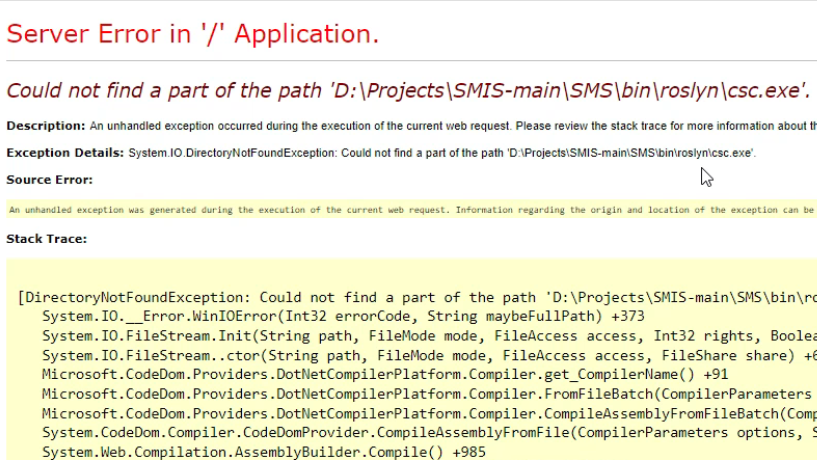
Solution:
To Resolve this problem open Package manager console and enter the following command and press enter.
Tools > Nuget Package Manager > Package Manager Console
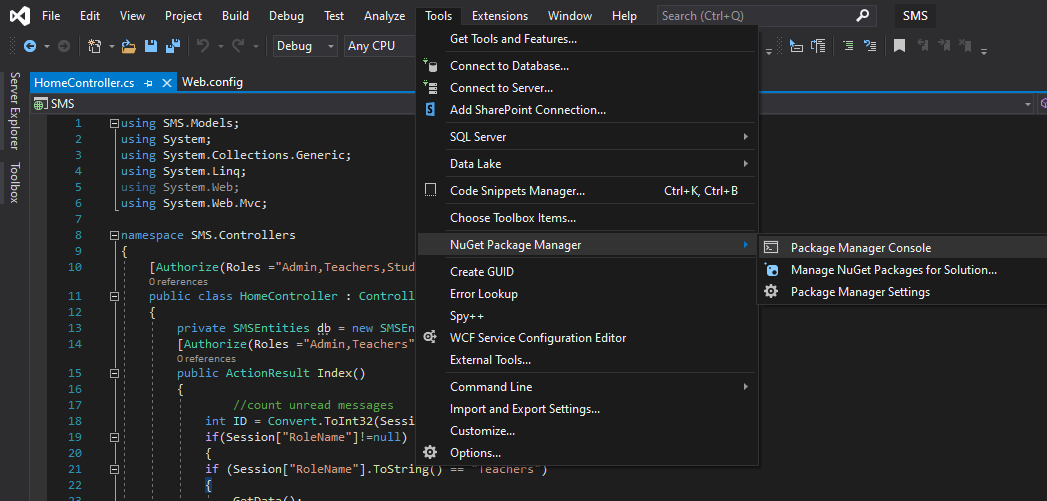
Update-Package Microsoft.CodeDom.Providers.DotNetCompilerPlatform -r
VIDEO GUIDE:
Post your comments / questions
Recent Article
- How to create custom 404 error page in Django?
- Requested setting INSTALLED_APPS, but settings are not configured. You must either define..
- ValueError:All arrays must be of the same length - Python
- Check hostname requires server hostname - SOLVED
- How to restrict access to the page Access only for logged user in Django
- Migration admin.0001_initial is applied before its dependency admin.0001_initial on database default
- Add or change a related_name argument to the definition for 'auth.User.groups' or 'DriverUser.groups'. -Django ERROR
- Addition of two numbers in django python

Related Article