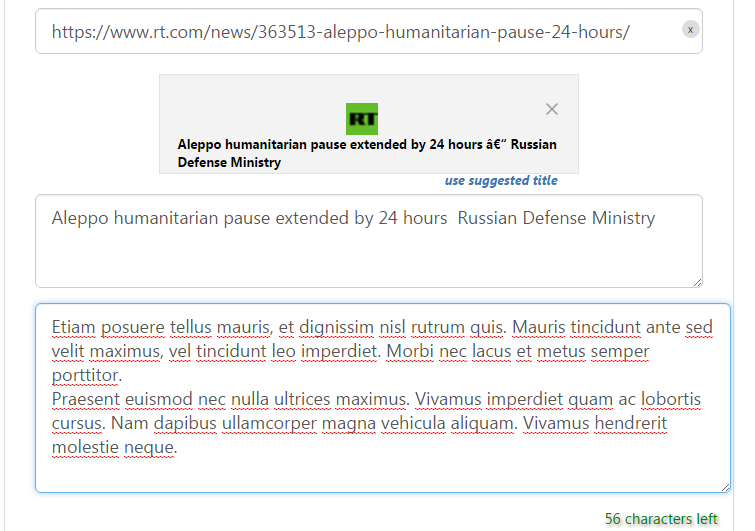In this article, I will show you textarea value character count in jQuery. When user type characters in textarea it will indicate the character limit below that using the jQuery keyup event.
User can see the live character counter, limit characters shows below the textarea with green alert. If user crosses the character limit, it will indicate message “you have reached the limit”.
Example:
<style type="text/css">
.GreenAlert {
color:green;
}
.RedAlert {
color:red;
}
</style>
$(function () {
$("#txtDescription").on('keyup', function () {
var max = 400,
len = this.value.length,
divAlert = $('#divAlert');
divAlert.show();
if (len >= max) {
divAlert.html(' you have reached the limit')
.addClass("RedAlert").removeClass('GreenAlert');
} else {
var ch = max - len;
divAlert.html(ch + ' characters left')
.addClass("GreenAlert").removeClass(' RedAlert');
}
});
});
<div class="col-md-12">
<div class="form-group">
@Html.TextAreaFor(model =>model.Description, new { Class = "form-controlinput-lg", id = "txtDescription",rows = "3", placeholder = "text(option)", maxlength = "1000" })
@Html.ValidationMessageFor(model => model.Description)
</div>
</div>
<div id="divAlert" style="text-align:right;margin-bottom: 10px;text-shadow:rgb(145, 146, 136) 2px 2px 4px;display:none"> </div>
Output: