When the win7 system has a problem (time is maliciously hacked by the virus), the time is abnormal. After solving the problem, you need to set the system time to synchronize with the Internet time server to ensure that the time is not skewed. The specific steps are as follows:
??1. Quick steps:
??Click on "System Time" → Change Date and Time Settings → Internet Time → Change Settings → Select Server (default is also possible) → Update Now.
??2. Detailed steps:
??1) Click "System Time", the pop-up window is as shown in Figure 1:
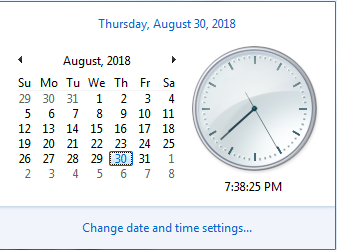
2) Select "Change date and time settings..." and then "Internet time", as shown in Figure 2:
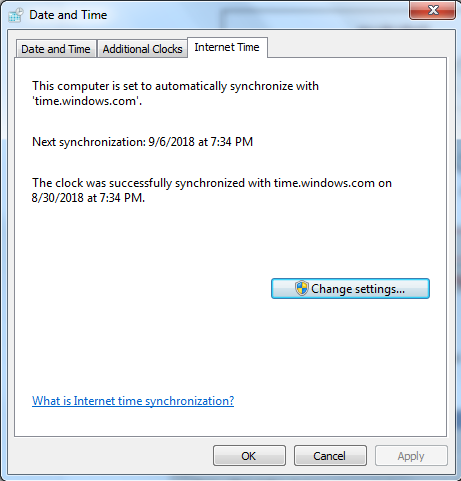
3) Click the "Change Settings (C)..." button to open the window as shown in Figure 3:
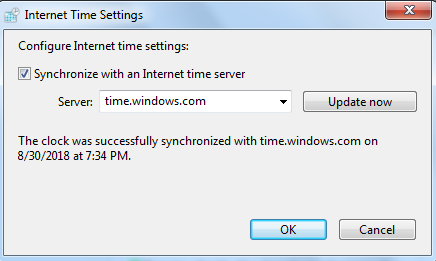
?4) Click "Update Now (U)". If there is no problem with "Network and Server", it will be synchronized after one or two seconds; if the update fails, you can try again. If there is still a problem, you can select another server.
??5) Check "Synchronize with Internet Time Service (S)", the system will automatically synchronize every time the last synchronization time (in case of power on).