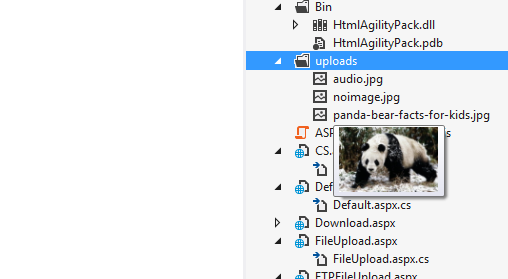In this article, I will show you how to upload a file using file upload control in asp.net. Make sure you should give access permission for the drive (folder).
You can select a file using file upload control, When the user clicks the upload button we can use the file upload controls SaveAs method to save the file and save it under the project root folder and we can show the status in the label.
Design page Default.aspx:
<table style="padding: 20px;">
<tr>
<td>
<asp:Label ID="lblFilename" runat="server" Text="Browse:"></asp:Label>
</td>
<td>
<asp:FileUpload ID="fileUpload1" runat="server" />
</td>
</tr>
<tr>
<td colspan="2">
</td>
</tr>
<tr>
<td colspan="2">
<asp:LinkButton runat="server" OnClick="lnkUpload_Click" Font-Underline="False">Upload</asp:LinkButton>
</td>
</tr>
</table>
Code behind Default.aspx.cs:
protected void lnkUpload_Click(object sender, EventArgs e)
{
filename = Path.GetFileName(fileUpload1.PostedFile.FileName);
fileUpload1.SaveAs(Server.MapPath("Uploads/" + filename));
Response.Write("File uploaded sucessfully.");
lblFilename.Text = "Uploads/" + fileUpload1.FileName;
}
Ouput:
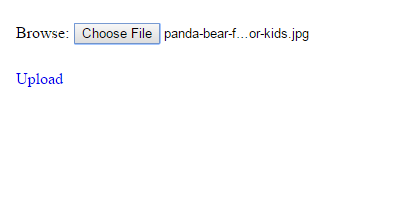
file save at the specified folder path: