I got this following error while running the android project, 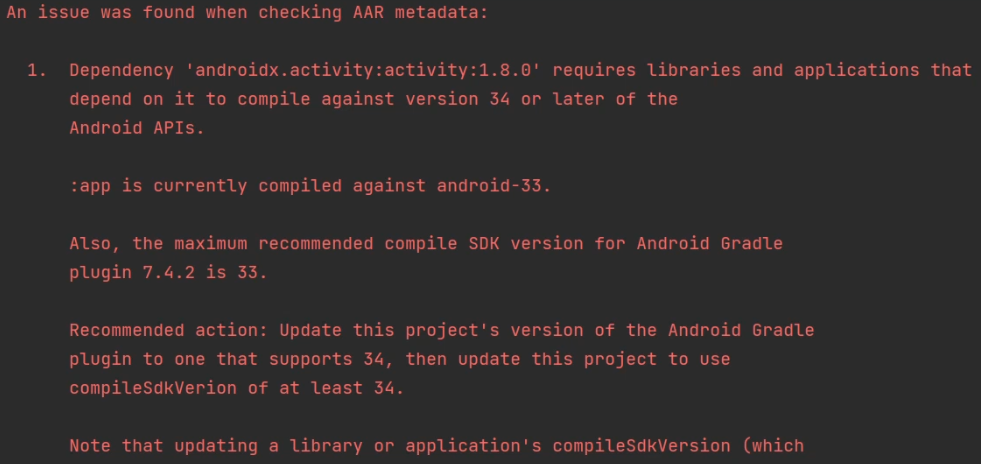
![]()
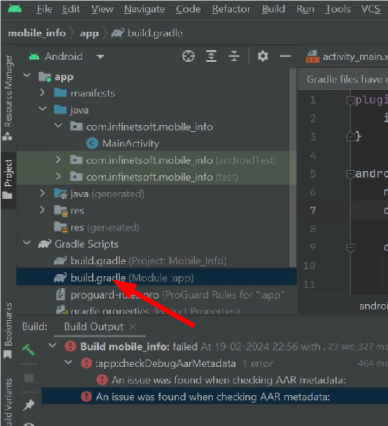
"Dependency 'androidx.activity:activity:1.8.0' requires libraries and applications that depend on it to compile against version 34 or later of the Android APIs."
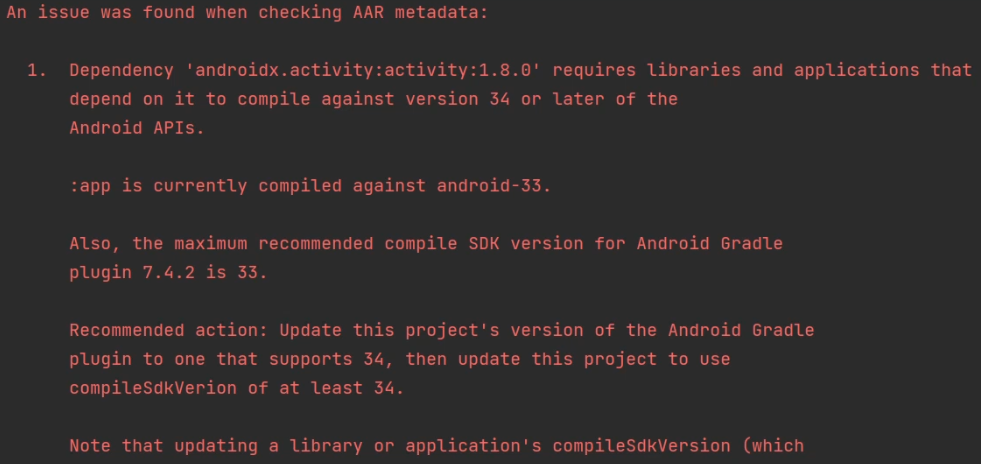
The error indicates a version conflict on dependencies in your Android project.
Solution:
To resolve this, you need to ensure that all dependencies use compatible versions of the Android APIs.
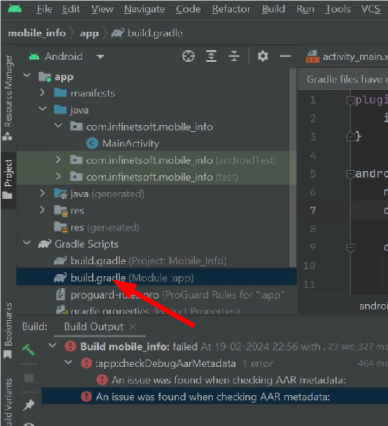
Open build gradle(Module app). I updated the dependencies and click sync now.
I 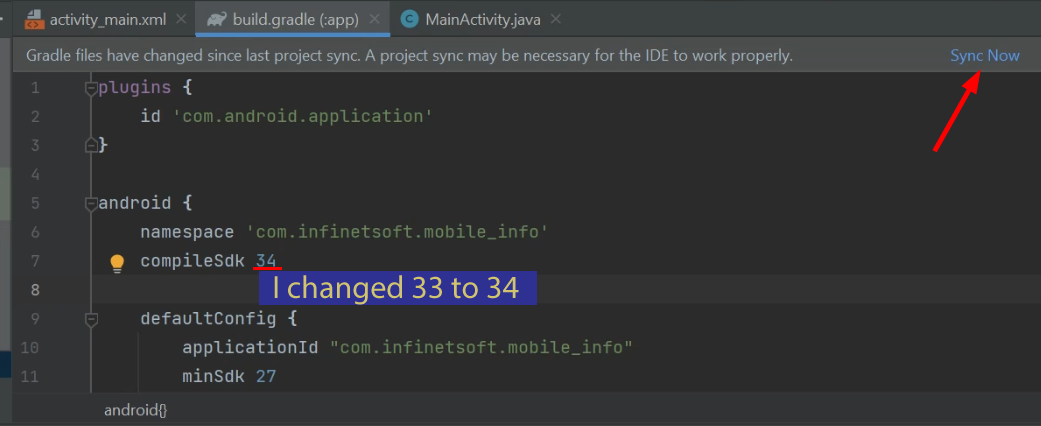
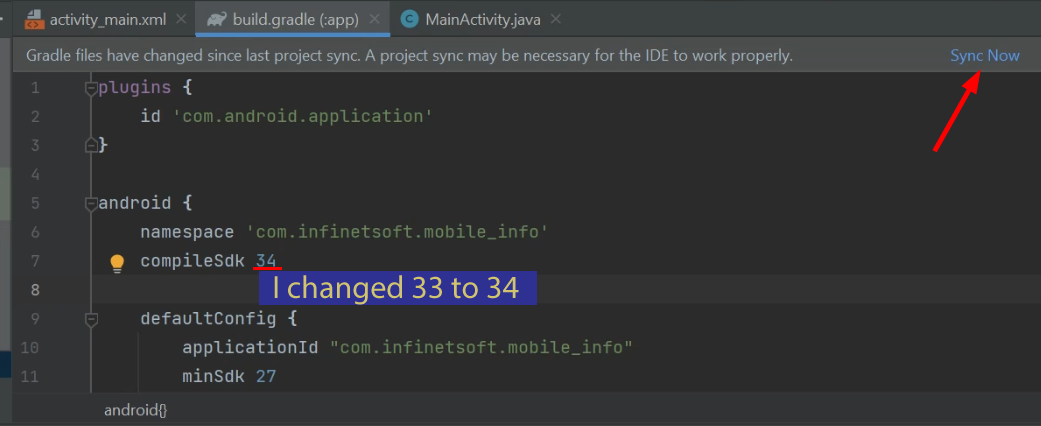
VIDEO GUIDE:
Post your comments / questions
Recent Article
- How to create custom 404 error page in Django?
- Requested setting INSTALLED_APPS, but settings are not configured. You must either define..
- ValueError:All arrays must be of the same length - Python
- Check hostname requires server hostname - SOLVED
- How to restrict access to the page Access only for logged user in Django
- Migration admin.0001_initial is applied before its dependency admin.0001_initial on database default
- Add or change a related_name argument to the definition for 'auth.User.groups' or 'DriverUser.groups'. -Django ERROR
- Addition of two numbers in django python

Related Article