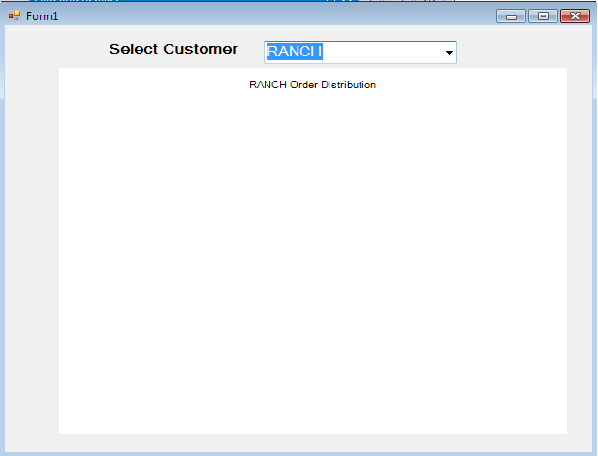In this example I will show you to bind combo box from database using entity framework in windows application c# .net.
Database:
Here I am using Northwind database. You can download it from following link.
Open Microsoft sql management studio and right click on the database and attach it.
Step 1: Create an ado.net entity data model using table Cutomers and generate entity for that.
Step 2: Create a form and drag and drop the combobox control and name it.
Step 3: initially load the customer names in to the combo box using the following codes.
public Form1()
{
InitializeComponent();
LoadCustomers();
}
private void LoadCustomers()
{
var customers = (from c in db.Customers
select new { c.ContactName,c.CustomerID }).Distinct().ToList();
cboCustomer.DataSource = customers;
cboCustomer.ValueMember = "ContactName";
cboCustomer.DisplayMember = "CustomerID";
}
Output: