A DataView allows you to store different views of data into Datatable and do data binding in applications. We can get a datatable from a DataView which contains all rows and columns.
Syntax:
DataView Dview = new DataView();
DataTable Dtable = new DataTable();
Dtable = (DataTable)Dview.Table;
Example:
string connetionString = null;
SqlConnection connection;
SqlCommand command;
SqlDataAdapter adapter = new SqlDataAdapter();
DataSet ds = new DataSet();
string sql = null;
connetionString = "Data Source=.;Initial Catalog=NorthWind;Integratedsecurity=true";
sql = "Select firstname,lastname,HireDate fromEmployees";
connection = new SqlConnection(connetionString);
try
{
connection.Open();
command = new SqlCommand(sql, connection);
adapter.SelectCommand =command;
adapter.Fill(ds, "Employees");
adapter.Dispose();
command.Dispose();
connection.Close();
DataView Dview = new DataView(ds.Tables[0]);
DataTable Dtable = new DataTable();
Dtable = (DataTable)Dview.Table;
GridView1.DataSource = Dtable;
GridView1.DataBind();
}
catch (Exception ex)
{
Console.WriteLine(ex.ToString());
}Here we get the employee as a datatable from the Corresponding DataView:
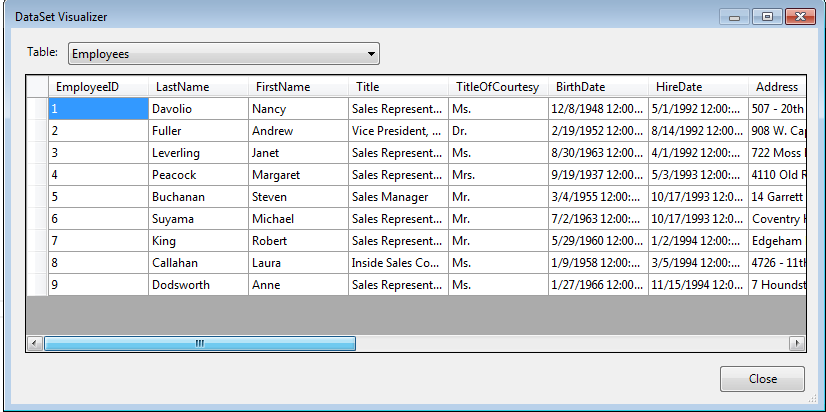
Post your comments / questions
Recent Article
- How to create custom 404 error page in Django?
- Requested setting INSTALLED_APPS, but settings are not configured. You must either define..
- ValueError:All arrays must be of the same length - Python
- Check hostname requires server hostname - SOLVED
- How to restrict access to the page Access only for logged user in Django
- Migration admin.0001_initial is applied before its dependency admin.0001_initial on database default
- Add or change a related_name argument to the definition for 'auth.User.groups' or 'DriverUser.groups'. -Django ERROR
- Addition of two numbers in django python

Related Article