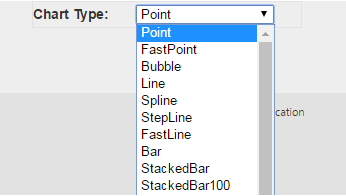In this article we will discuss, to load ChartTypes in DropDownList using asp.net. We will get list of chart name by using SeriesChartType and bind to DropDownList on PageLoad.
Flowchart.aspx:
<asp:DropDownList ID="cboChartType" AutoPostBack="true" runat="server"
OnSelectedIndexChanged="cboChartType_SelectedIndexChanged">
</asp:DropDownList>
Flowchart.aspx.cs:
protected void Page_Load(object sender, EventArgs e)
{
if (!IsPostBack)
{
GetChartTypes();
}
}
private void GetChartTypes()
{
foreach (int chartType in Enum.GetValues(typeof(SeriesChartType)))
{
ListItem li = new ListItem(Enum.GetName(typeof(SeriesChartType),
chartType), chartType.ToString());
ChartType.Items.Add(li);
}
}
Output: