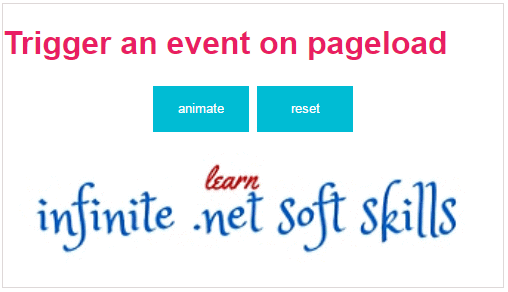When I have bind html text in text editor on pageload but that time design is not working fine because of nbsp; after I removed. I need to load the page without clicking the button. Finally I found solution to trigger the button event in jquery using trigger method(). Below example just I will show you how to trigger the button event.
Example:
<html lang="en">
<head>
<meta charset="UTF-8">
<title>trigger an event on pageload</title>
<script src="https://code.jquery.com/jquery-1.11.3.min.js"></script>
<style type="text/css">
button {
width: 100px;
height:50px;
background: #00BCD4;
border-style: solid; /* Required to animate border width */
border-color:white;
color:white;
}
</style>
<script type="text/javascript">
$(document).ready(function () {
$("#btnAnimate").click(function () {
$("img").animate({
width: "500px"
});
});
$("#btnAnimate").trigger("click");
$("#btnReset").click(function () {
$("img").animate({
width: "338px"
});
});
});
</script>
</head>
<body style="border:1px solid #DED8D8;width:500px;font-family:Arial;">
<h1 style="color:#E91E63"> Trigger an event on pageload</h1>
<div style="text-align:center">
<button id="btnAnimate" type="button">animate</button>
<button id="btnReset" type="button">reset</button>
</div>
<p>
<a href="http://www.infinetsoft.com">
<img src="http://www.infinetsoft.com/Images/logoinfi.png" alt="logo">
</a>
</p>
</body>
</html>
Output: