When I was trying to run the application I had faced this problem. It was resolved by setting authorize redirect URLs in a proper manner.
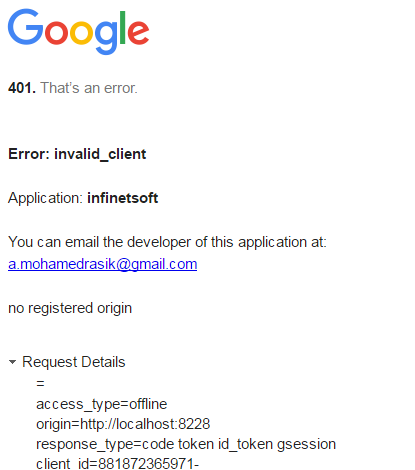
- Go to google cloud platform , from the sidebar, click API Manager and select Credentials and then select OAuth consent screen.
- You need to add new client id for web application.
- Create Credentials à OAuth client IDà web Application (I choosed). In the Authorize Javascript orgins field, we need to enter the production URL or Local sever path. It also allows multiple URLs to allow for your application and click create button.
Solution: While entering the URL path Inthe Authorize Javascript Orgins just add the exact URL as.
http://localhost:8228
Do not give the path like this http://localhost:8228/projectpathit will throw the above error (invalid_client no registered origin).
Post your comments / questions
Recent Article
- How to create custom 404 error page in Django?
- Requested setting INSTALLED_APPS, but settings are not configured. You must either define..
- ValueError:All arrays must be of the same length - Python
- Check hostname requires server hostname - SOLVED
- How to restrict access to the page Access only for logged user in Django
- Migration admin.0001_initial is applied before its dependency admin.0001_initial on database default
- Add or change a related_name argument to the definition for 'auth.User.groups' or 'DriverUser.groups'. -Django ERROR
- Addition of two numbers in django python

Related Article