In this article we will discuss, How to calling a store procedure with output parameters in ASP.Net c#. Write a store procedure with output parameter for employeeId with based on the employee table. The main thing is that to set EmployeeId marked as identity column.
We will be using employee table
Step 1: Create a table using the following script with data:
CREATE TABLE[dbo].[Employee](
[EmployeeID] [int] IDENTITY(1,1) NOT NULL,
[Name] [nvarchar](50) NULL,
[Gender] [nvarchar](50) NULL,
[City] [nvarchar](50) NULL,
CONSTRAINT[PK_tbl_Employee] PRIMARY KEY CLUSTERED
(
[EmployeeID] ASC
)WITH (PAD_INDEX = OFF, STATISTICS_NORECOMPUTE = OFF, IGNORE_DUP_KEY = OFF, ALLOW_ROW_LOCKS = ON, ALLOW_PAGE_LOCKS = ON) ON [PRIMARY]
) ON[PRIMARY]
GO
SET IDENTITY_INSERT[dbo].[Employee] ON
INSERT [dbo].[Employee] ([EmployeeID], [Name], [Gender], [City]) VALUES (1, N'Thivan', N'male', N'tirunelveli')
INSERT [dbo].[Employee] ([EmployeeID], [Name], [Gender], [City]) VALUES (2, N'Rasik', N'male', N'Tuticorin')
INSERT [dbo].[Employee] ([EmployeeID], [Name], [Gender], [City]) VALUES (3, N'Usman', N'male', N'tirunelveli')
INSERT [dbo].[Employee] ([EmployeeID], [Name], [Gender], [City]) VALUES (4, N'karishma', N'female', N'mumbai')
INSERT [dbo].[Employee] ([EmployeeID], [Name], [Gender], [City]) VALUES (5, N'chaitrali', N'female ', N'mumbai')
INSERT [dbo].[Employee] ([EmployeeID], [Name], [Gender], [City]) VALUES (6, N'mansoor', N'male', N'gujarat')
INSERT [dbo].[Employee] ([EmployeeID], [Name], [Gender], [City]) VALUES (7, N'mydeen', N'male', N'chennai')
INSERT [dbo].[Employee] ([EmployeeID], [Name], [Gender], [City]) VALUES (8, N'zubair', N'male', N'melapalayam')
INSERT [dbo].[Employee] ([EmployeeID], [Name], [Gender], [City]) VALUES (9, N'matkar', N'male', N'mumbai')
INSERT [dbo].[Employee] ([EmployeeID], [Name], [Gender], [City]) VALUES (10, N'Rahim', N'male', N'mumbai')
SET IDENTITY_INSERT[dbo].[Employee] OFF
Store procedure:
CREATE PROCEDUREusp_InsertEmployee
@Namenvarchar(50),
@Gendernvarchar(20),
@Citynvarchar(50),
@EmployeeIdint Out
AS
BEGIN
INSERT INTO Employee values(@Name, @Gender, @City)
SELECT@EmployeeId = SCOPE_IDENTITY()
END
Step 2: Copy and paste the following code.
Default.aspx:
<table style="border: 1px solid #e2e2e2; font-family: Arial">
<tr>
<td>Employee Name
</td>
<td>
<asp:TextBox ID="txtEmployeeName" runat="server"></asp:TextBox>
</td>
</tr>
<tr>
<td>Gender
</td>
<td>
<asp:DropDownList ID="ddlGender" runat="server">
<asp:ListItem>Male</asp:ListItem>
<asp:ListItem>Female</asp:ListItem>
</asp:DropDownList>
</td>
</tr>
<tr>
<td>City
</td>
<td>
<asp:TextBox ID="txtCity" runat="server"></asp:TextBox>
</td>
</tr>
<tr>
<td colspan="2">
<asp:Button ID="btnSubmit" runat="server" Text="Submit"
OnClick="btnSubmit_Click" />
</td>
</tr>
<tr>
<td colspan="2">
<asp:Label ID="lblMessage" runat="server"></asp:Label>
</td>
</tr>
</table>
Default.aspx.cs:
using System;
using System.Collections.Generic;
using System.Configuration;
using System.Data;
using System.Data.SqlClient;
using System.Linq;
using System.Web;
using System.Web.UI;
using System.Web.UI.WebControls;
public partial class _Default : Page
{
protected void Page_Load(object sender, EventArgs e)
{
}
protected void btnSubmit_Click(object sender, EventArgs e)
{
//Read the connection string fromWeb.Config file
string ConnectionString = ConfigurationManager.ConnectionStrings["ShoppingZone"].ConnectionString;
using (SqlConnection con = new SqlConnection(ConnectionString))
{
//Create the SqlCommand object
SqlCommand cmd = new SqlCommand("usp_InsertEmployee", con);
//Specify that the SqlCommand is astored procedure
cmd.CommandType = System.Data.CommandType.StoredProcedure;
//Add the input parameters to thecommand object
cmd.Parameters.AddWithValue("@Name", txtEmployeeName.Text);
cmd.Parameters.AddWithValue("@Gender", ddlGender.SelectedValue);
cmd.Parameters.AddWithValue("@City", txtCity.Text);
//Add the output parameter to thecommand object
SqlParameter outPutParameter = new SqlParameter();
outPutParameter.ParameterName = "@EmployeeId";
outPutParameter.SqlDbType = System.Data.SqlDbType.Int;
outPutParameter.Direction = System.Data.ParameterDirection.Output;
cmd.Parameters.Add(outPutParameter);
//Open the connection and executethe query
con.Open();
cmd.ExecuteNonQuery();
//Retrieve the value of the outputparameter
string EmployeeId =outPutParameter.Value.ToString();
lblMessage.Text = "EmployeeId = " + EmployeeId;
}
}
}
Output:
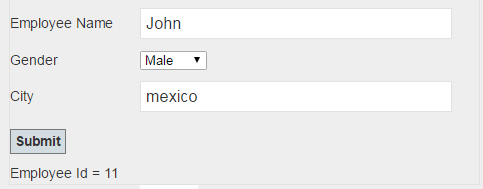
Post your comments / questions
Recent Article
- How to create custom 404 error page in Django?
- Requested setting INSTALLED_APPS, but settings are not configured. You must either define..
- ValueError:All arrays must be of the same length - Python
- Check hostname requires server hostname - SOLVED
- How to restrict access to the page Access only for logged user in Django
- Migration admin.0001_initial is applied before its dependency admin.0001_initial on database default
- Add or change a related_name argument to the definition for 'auth.User.groups' or 'DriverUser.groups'. -Django ERROR
- Addition of two numbers in django python

Related Article