Separating two different blocks with SVG shapes creates a more interesting visual appearance than standard horizontal separation.
HTML CODE:
<div class="shape-separator">
</div>
CSS CODE:
.shape-separator {
position: relative;
height: 48px;
background: #333;
}
.shape-separator::after {
content: '';
background-image: url(data:image/svg+xml;base64,PHN2ZyB2aWV3Qm94PSIwIDAgMjQgMjQiIHhtbG5zPSJodHRwOi8vd3d3LnczLm9yZy8yMDAwL3N2ZyIgZmlsbC1ydWxlPSJldmVub2RkIiBjbGlwLXJ1bGU9ImV2ZW5vZGQiIHN0cm9rZS1saW5lam9pbj0icm91bmQiIHN0cm9rZS1taXRlcmxpbWl0PSIxLjQxNCI+PHBhdGggZD0iTTEyIDEybDEyIDEySDBsMTItMTJ6IiBmaWxsPSIjZmZmIi8+PC9zdmc+);
position: absolute;
width: 100%;
height: 24px;
bottom: 0;
}
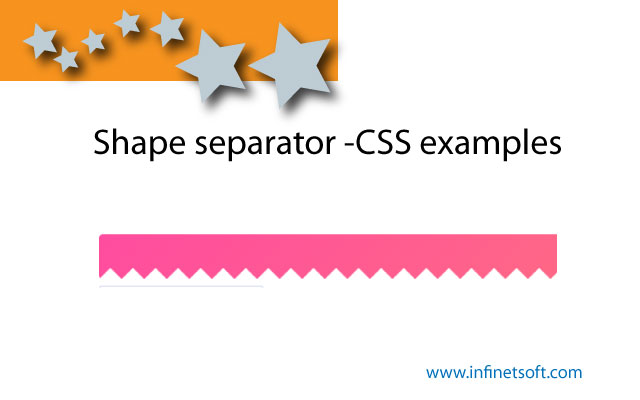
Description
- position: relative A Cartesian positioning context is established on the element for the pseudo element.
- ::after Define pseudo elements.
- background-image: url(...) Add a SVG shape (24 x 24 in the base64 format) to the background image of the pseudo-element, which is repeated by default. It must be the same color as the block to be separated.
- position: absolute Takes a pseudo-element from the document stream and positions it relative to the parent element.
- width: 100% Make sure the element stretches the entire width of its parent element.
- height: 24px Same height as shape.
- bottom: 0 Position the pseudo-element at the bottom of the parent element.
Post your comments / questions
Recent Article
- How to create custom 404 error page in Django?
- Requested setting INSTALLED_APPS, but settings are not configured. You must either define..
- ValueError:All arrays must be of the same length - Python
- Check hostname requires server hostname - SOLVED
- How to restrict access to the page Access only for logged user in Django
- Migration admin.0001_initial is applied before its dependency admin.0001_initial on database default
- Add or change a related_name argument to the definition for 'auth.User.groups' or 'DriverUser.groups'. -Django ERROR
- Addition of two numbers in django python

Related Article